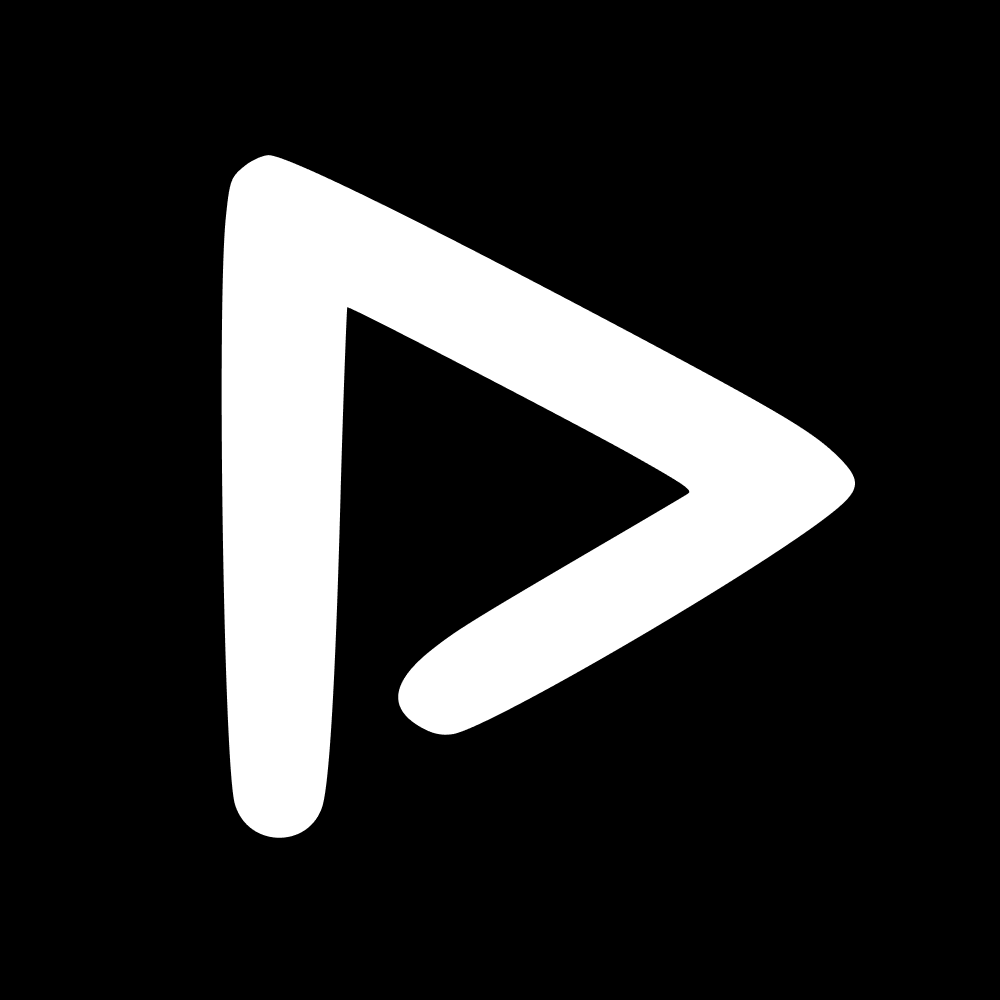Is there a limit on video AI recognition? Yes, if you have access to this feature, AI recognition will be limited to the first 2 minutes of the video.
App Upload & Download limits
You can only download assets below 250MB from the ScorePlay App.
You can only upload assets below 1GB on the ScorePlay App (through Collections) and of 100MB (through Live Mode)
If your permissions are restricting your usage, contact the person who originally gave you access to ScorePlay, as we are not allowed to change permissions without the platform owner's permission.
My video or photo is in the wrong Collection, how can I fix this?
If you've uploaded a photo or video to the wrong Collection, don't worry; you can easily correct it. Follow these steps:
Go to the Collection where the asset is currently located.
Find the asset in question.
Select the asset, and you will have the option to "Move."
Select "Move" and choose the correct Collection or Sub-collection from the dropdown list.
Confirm the move, and your video will be relocated to the right Collection.
One of our partners no longer works with us, how do I disable it?
When a partner departs, you can disable their visibility on your platform. Here's how:
Navigate to the External Users section.
Locate the sponsor you wish to disable.
Click the Ellipsis (3 dots) and choose 'Deactivate'.
The sponsor will no longer be tagged on your content but will remain searchable on old content.
I shared the wrong external link with my partners; can I delete it?
Certainly, you can remove a shared external link. Follow these steps:
Navigate to External Distribution in your Side Menu.
Here you'll be able to edit, deactivate or delete all your External links.
Confirm the deletion, and the link will be removed from your shared content.
Our athlete has left the team; what should I do?
If a player has left your team or squad, you can update your roster as follows:
Access your Team & Athlete tab from the Side Menu..
Find the player who has left.
Click on the player, and click ❌ to remove the Season you want them removed from. This way, they will remain searchable on your platform for previous years.
I want to exclude my commercial sponsor from accessing specific content, even if their logo is on it.
To restrict access to content for a specific sponsor, navigate to your external users and choose the External User/ Commercial Sponsor.
Toggle On 'Access only manually shared media'.
They will only have access content to expressly give them access to.
I want to regroup multiple tags that are the same into one (e.g., 'match' and 'matches').
You can merge similar tags to keep your content organized:
Access your Taxonomy section through the Side Menu.
Locate the duplicate tags you want to merge (e.g., 'match' and 'matches').
Select the desired tags and then click the Merge icon.
What is the difference between 'labels' and 'tags'?
Labels and tags are used to categorize and organize content, but they serve slightly different purposes:
Labels: Labels are typically used for internal organization and for media you may not want showing up in your media library. For example, you could use them to denote Raw content, and make them invisible by default in your library, or you could use them to track which assets you have posted on Social Media and create a label for that..
Tags: Tags are the be-all and end-all of ScorePlay. Manual tags, automatic tags. Learn more about Tags in the Taxonomy page.
📬 Question?
Contact us through the chatbot.