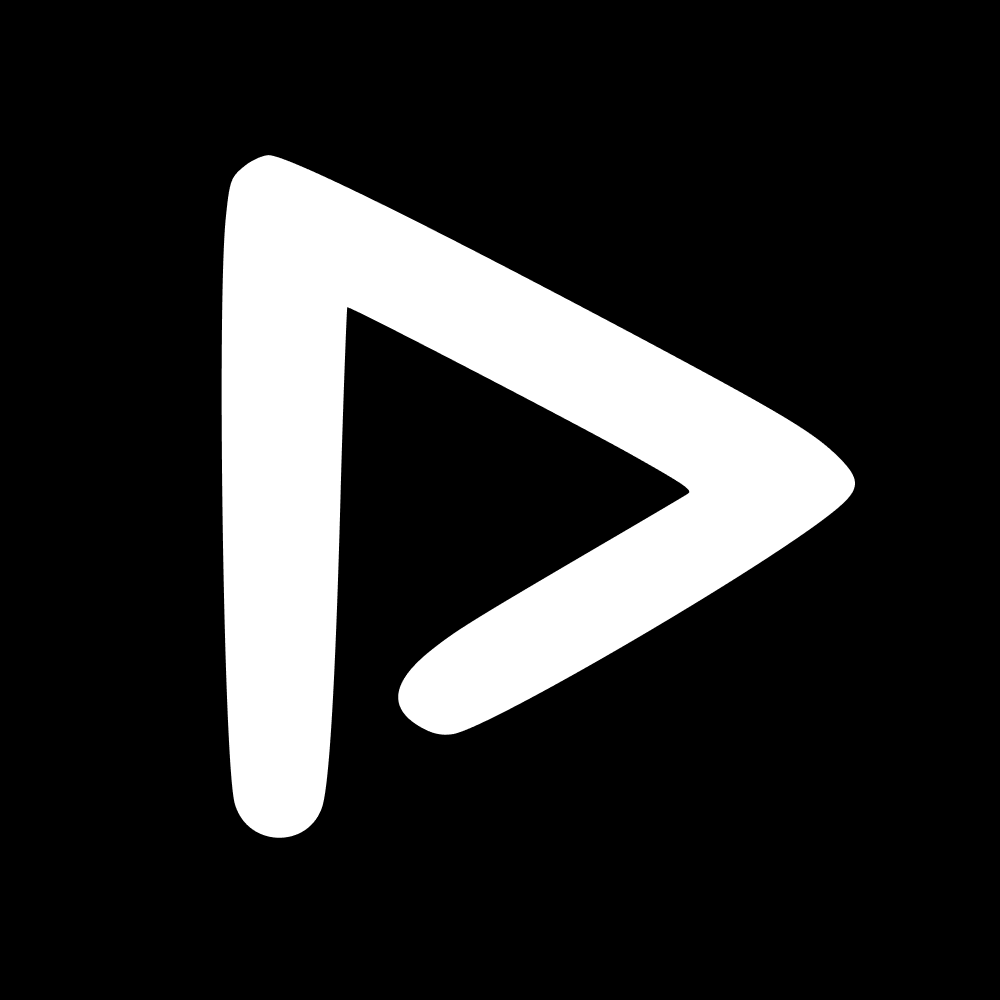Can’t log in?
If you can't log in to your account, follow these steps:
If you've forgotten your password, click on the "Forgot Password" link to reset it.
Otherwise, please verify that you have an account with us.
If you don't have an account, please contact your platform admin to create one.
Having trouble with the app?
If the app isn't working properly, follow these steps:
Make sure you've authorized access to your media library on your phone.
Verify that you have the latest version of the app installed.
If the issue persists, please contact ScorePlay via our chatbot or get in touch with your sales representative for further assistance.
Athlete or partner not recognized by the platform?
If an athlete or partner is not recognized by the platform, follow these steps:
Make sure that the AI has finished processing and refresh the page after each upload. When uploading you’ll see this message appear on the platform:
Once the AI has finished running, you'll be notified in the bottom corner of your screen.
Once this message appears, click on Reload.
Make sure that the photo of the unrecognized player on the Team page is of good quality. To do so, go to Team & players under Setup. Click on Players and look for your player in the search bar. Click on him to see and edit his headshot.
If you uploaded content before adding the athlete or partner to the platform, redo the content upload. Uploads must always be done after the athlete or partner has been added to the platform to ensure that they are recognized.
Verify that the name of the athlete or partner is correct and matches the name displayed on their jersey. To do so, go to Team & players under Setup. Click on Players and look for your player in the search bar. Click on him to see and edit the name that AI is supposed to recognise.
If the issue persists, please contact your sales representative for further assistance.
The platform is blank?
If the platform is blank, it might be that we are deploying an update. Please wait a few minutes and try again later. If the issue persists, please contact us for further assistance.
Is the upload too slow?
If the upload is too slow, try the following:
Check your internet connection.
If the issue persists, please contact us for further assistance.
Experiencing distribution issues?
If you are experiencing distribution issues, try the following:
Make sure that your app is up to date.
Check the permissions of the media you are trying to share.
If the issue persists, please contact us for further assistance through the chatbot.