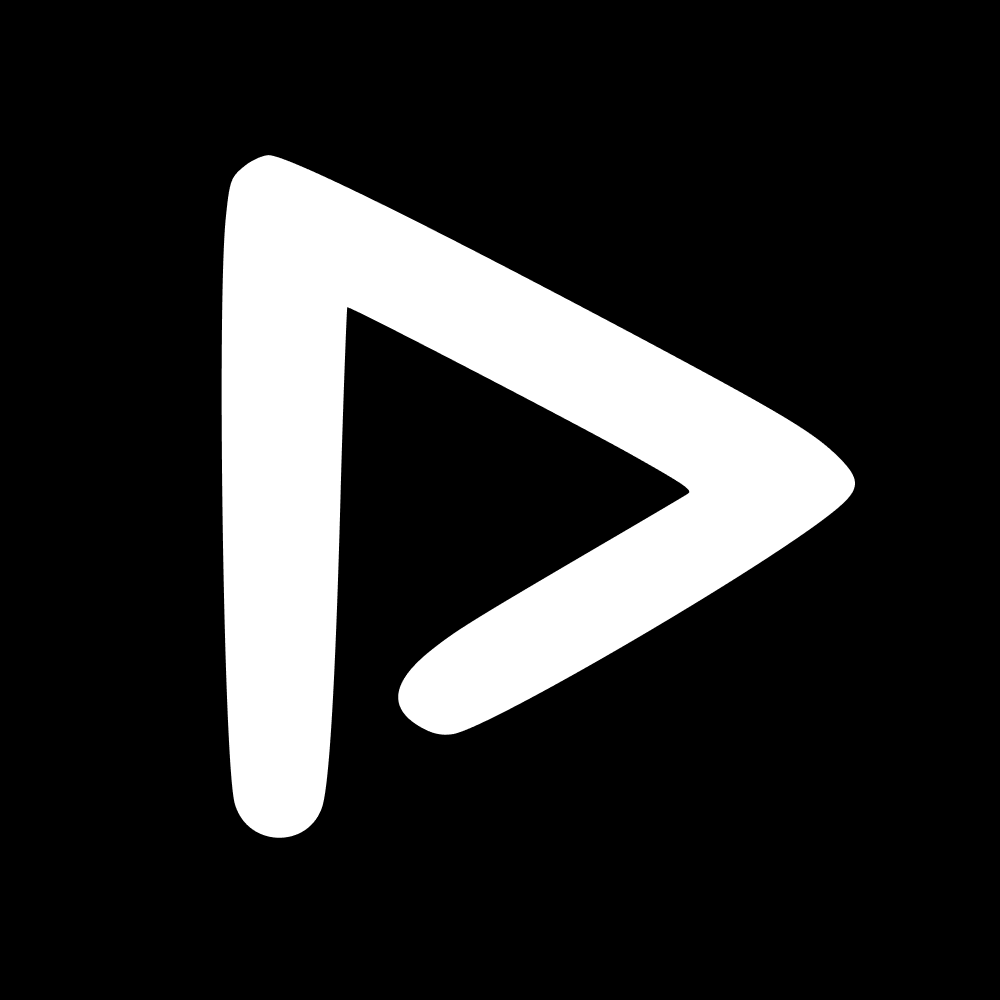The External users page allows you to manage all your external users such as partners, sponsors or media partners.
Search bar: use this button to search for your external users by name.
New: use this button to create a new external partner. Set them as active or not, upload their logo (optional), and choose their account type.
View: use this button to view an external user’s page. From their external user page, in the settings tab, you can edit their name, whether AI runs on their name, their name to recognise, their external account type and specify their tag access. In the access tab, you can see what platforms user are associated to the external user, generate a new signup link, or invite new users. You can also edit the specific user by clicking on Edit. In the Shared Media tab, you can use the search bar to search all media associated to the external user.
Deactivate: use this button to deactivate the external user.
Delete: use this button to delete the external user.
📬 Questions?
Get in touch through the chatbot.