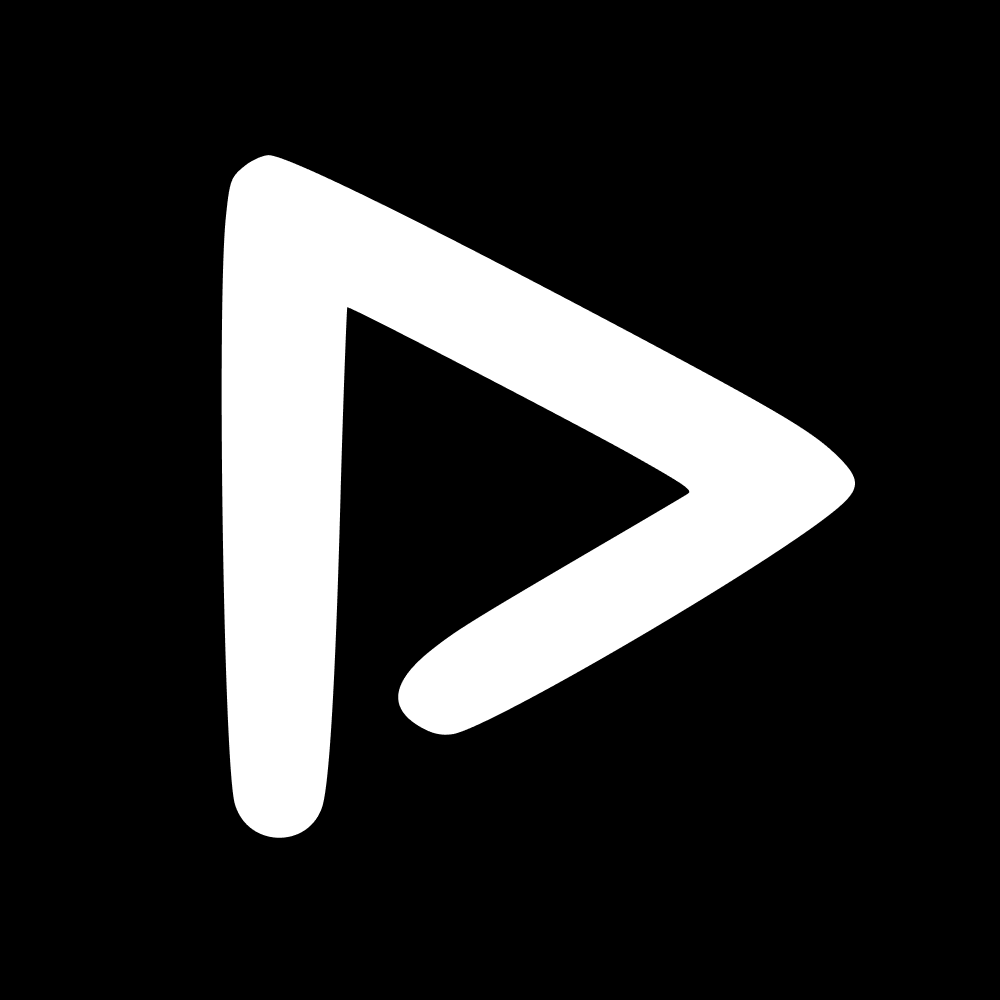Digital Rights Management is a complicated business, so we decided to simplify it.
Account types
You can manage permissions and access to your platform directly when creating account types. Make sure every user has the permissions you want them to have. More here.
During upload
You can manage access to media while uploading files. After selecting the files you want to upload, you can easily Manage access using the settings on the right. Toggle Set files as public to Yes/ No. Public files are available to all user types selected in the Manage access dropdown. Private files are only available to Admins.
In the Media library
After you’ve uploaded media and it’s in your Media library, you can still change privacy settings. Simply click on the 🔓 icon after selecting the media and toggle privacy settings as required.
Embargo
Within the same section, you can choose when assets will be available from, or when those assets will no longer be available. Perfect for controlling the availability of your assets before a big launch or transfer announcement.
Manage access
Here, you can also manage what Account types have access to the asset, and their digital rights. Can they be shared with a 3rd party? Maybe they can be used on the website but not on socials? Control everything here.
📬 Question?
Contact us through the chatbot.