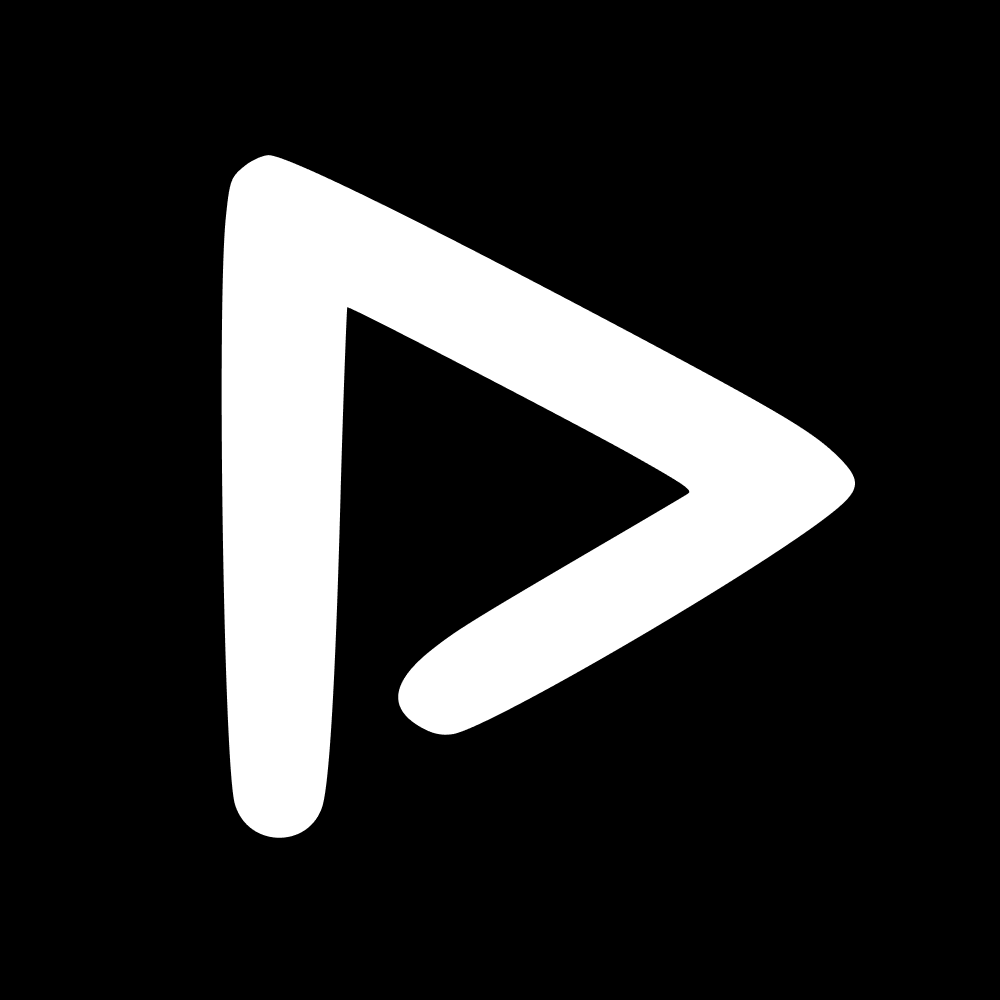On the platform
To start, click Content Requests under the Distribution section on the left. This section is dedicated to content collection and you have 5 choices:
Live upload link: all content uploaded goes directly into Live mode.
Generic upload link: all content uploaded goes directly into the media library.
Custom upload link: choose which collection you want the content to go into.
App request: send content requests to your athletes and staff to get exclusive and unique photos and videos, that go straight into your media library's validation space.
Fan-generated content: tailor what content you want, the data you want to collect, and add examples for your fans to follow.
Here you can view all of your links, copy the link with Get link, view the content with View, or Edit, Edit Tags, Deactivate or Delete.
To create a new one, click on New.
On the App
Players and users have a Pending requests page in the Menu, where they can view their Pending and Past requests. Upload content from the app, and send your club content based on their requests.
Every time you get a request, you'll receive a notification.
📬 Questions?
Get in touch through the chatbot.